The new Rich Text Element is now live in the Builder, giving you advanced formatting control directly within the editor, no custom code or workarounds required.
How to Use It
- Open your funnel builder and go to the Quick Add → Text section. Drag the “Rich Text” element into your page
- Start Typing - It works just like a normal text editor, but with built-in shortcuts and more style options
What's New?
Change Paragraph to Headings
- Switch between paragraph and heading styles easily from the block editor or sidebar.
Use Quotes and Code
- Add block quotes by typing >
- Add inline code using backticks (`)
- Create full code blocks with triple backticks (```)
Create Better Lists
- Bullet lists with disc, circle, or square icons
- Numbered lists in formats like 1, A, i, etc.
- Nest items
Highlight with Color
- Use the color picker to apply multiple highlight colors
Familiar Sidebar Options
- Same styling sidebar as the Paragraph element.
Why This Matters
Speeds up page creation with more built-in text tools
Makes your content look more on-brand
Helps avoid using HTML blocks or third-party tools
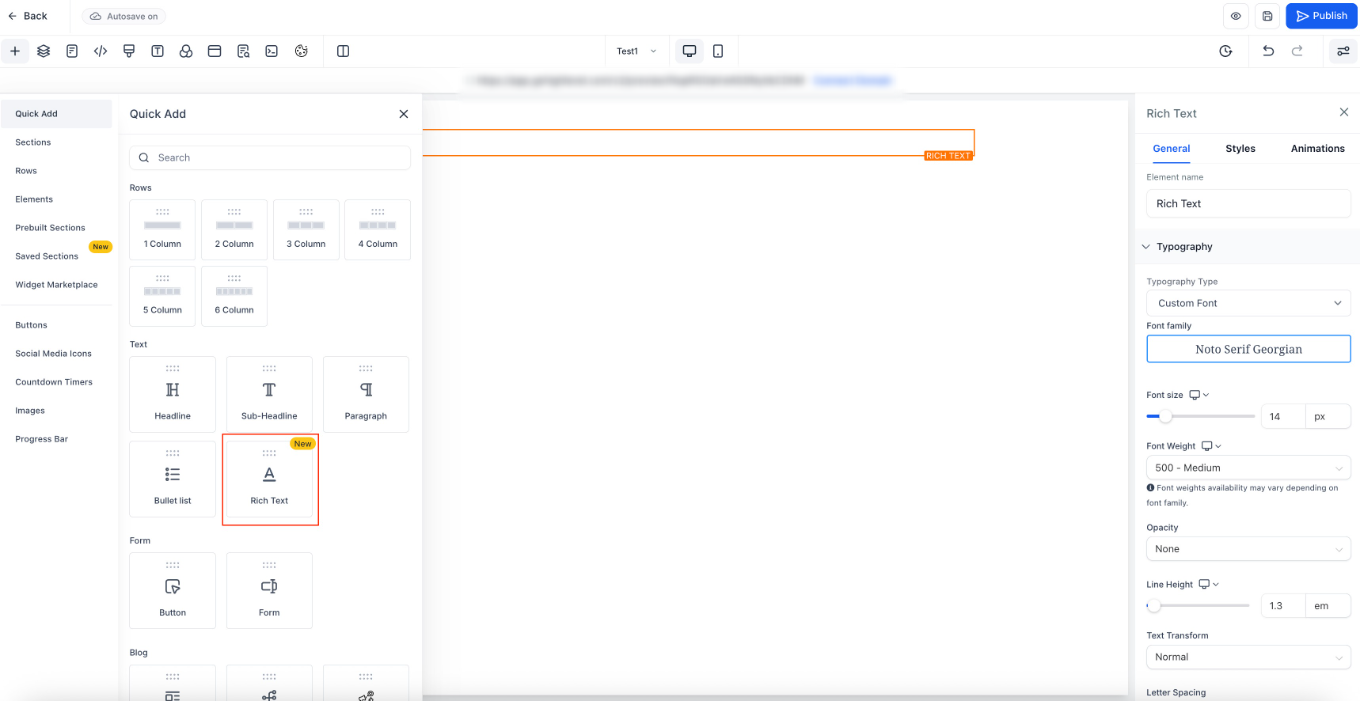


Was this article helpful?
That’s Great!
Thank you for your feedback
Sorry! We couldn't be helpful
Thank you for your feedback
Feedback sent
We appreciate your effort and will try to fix the article