What's new?
- Send Invoice, Send Estimate, and Send Recurring Invoice actions now include a Channel dropdown.
- Choose Email, Text, or Email & Text for each action—no more separate steps or duplicate actions required.
How to use?
- Open your Workflow in the Automation Builder and add (or edit) a Send Invoice, Send Estimate, or Send Recurring Invoice action. Scroll down to the Channel field highlighted below:
- Email & Text (default) – send via both channels
- Email – send only by email
- Text – send only by SMS
- Save Action and Publish your workflow.
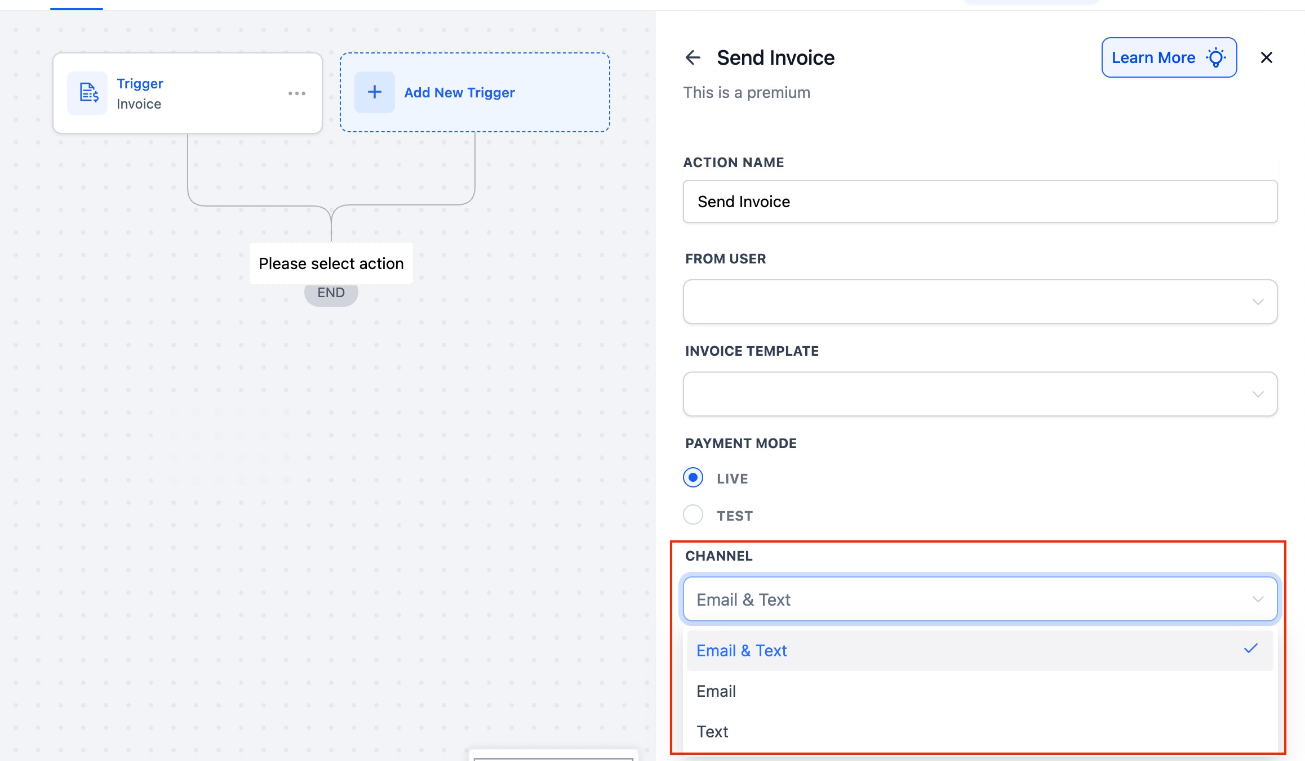


Why we built it?
To let your workflows target exactly the right communication channel without extra branches or workarounds.
Was this article helpful?
That’s Great!
Thank you for your feedback
Sorry! We couldn't be helpful
Thank you for your feedback
Feedback sent
We appreciate your effort and will try to fix the article