We’ve shipped a major update to the Prospecting Website Lead Widget — making it easier than ever to capture leads your way.
Whether you’re embedding this on your account site or landing pages, these enhancements give you more control, flexibility, and personalization.
What’s New
Create Multiple Widgets (Up to 9)
You can now build up to 9 unique widgets for different websites, brands, or campaigns — perfect for customers managing multiple clients or niches.

Customize Your Submit Button:
- One of the most requested feature is finally here.
- You can now change the Submit button color to match your brand’s palette.

Control Which Fields Are Required
- Decide which input fields are Required or Optional - Full flexibility!!
- No more one-size-fits-all lead forms.

Accept Leads Without Google Listings:
- Leads don’t have a Google Business Profile yet? No problem.
- They can now manually enter their business details and still get a report — opening up new lead-gen potential for virtual or early-stage businesses.

Choose Your Own Fonts:
Match your form with your website’s design by selecting custom fonts and font sizes directly in the widget builder.

Why It Matters
These updates solve top customer pain points like:
- Rigid form design and styling limits
- Inability to tailor fields to specific use cases
- Lost lead opportunities from businesses without GBP
- Non-brandable buttons that felt out of place
Make Your Widget Work Harder With Automation
If you're using Prospecting inside an account, your lead capture form can do more than just collect data.
- Leads submitted through these widgets are automatically saved to Contacts
- You can trigger Workflows to send a welcome email or SMS
- Add prospects to Pipelines, Opportunities, or assign internal tasks
- Use tags like "New Prospect Received" to power smart segmentation or automation
This means every submission isn’t just a lead — it’s a pre-qualified contact ready to be nurtured automatically. Want to set this up?
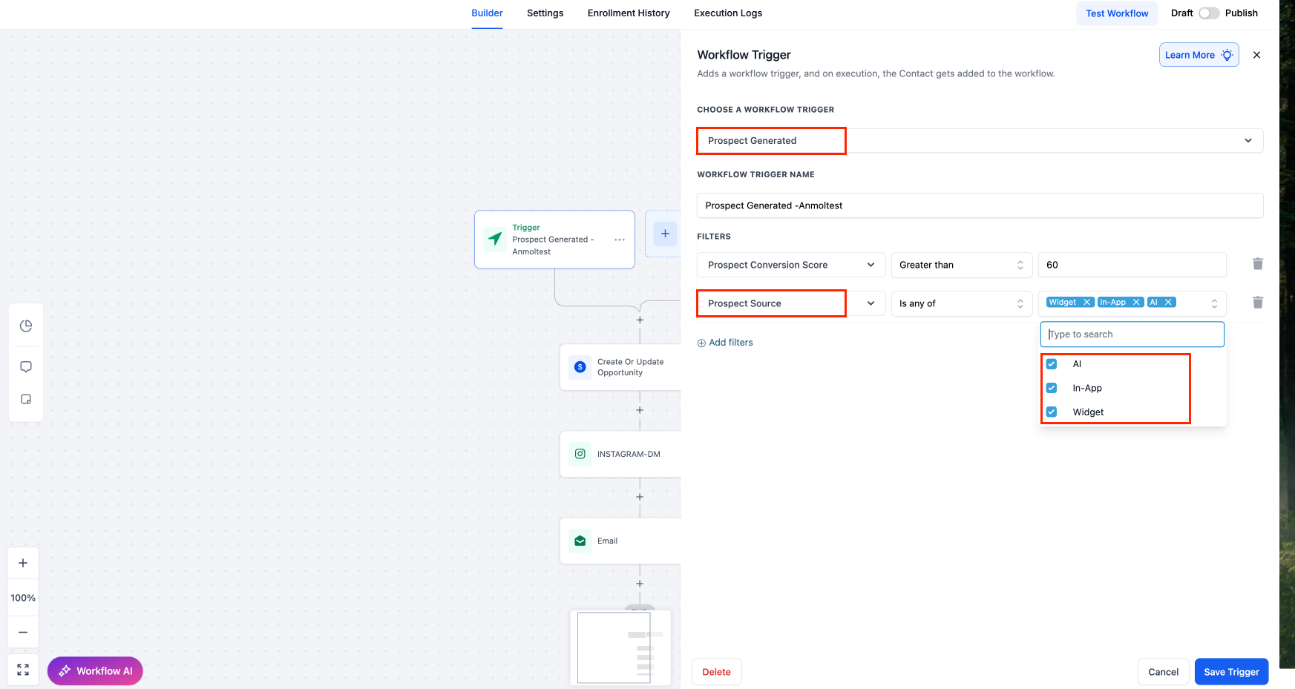
Start capturing leads in style — on-brand, on-point, and on your terms.
Was this article helpful?
That’s Great!
Thank you for your feedback
Sorry! We couldn't be helpful
Thank you for your feedback
Feedback sent
We appreciate your effort and will try to fix the article