What’s New?
• Increased Redirection Speed to Invoices from Documents: What used to take 1–1.5 minutes now completes in just 10–20 seconds whenever you add recurring products to a document’s product list.
• New Redirection UI: A progress indicator keeps you informed while the user is being redirected to the invoice screen.
How to Use?
- In your document, add recurring products as usual within a Product List. Enable direct Payments from the Payment Settings.

- Send the document to the user.
As a user:
- Click "Finish and Complete Payment"
- Watch the “Redirecting to Payment…” modal with progress bar.
- The redirection speed will be 10X faster and complete in 10 to 20 seconds.


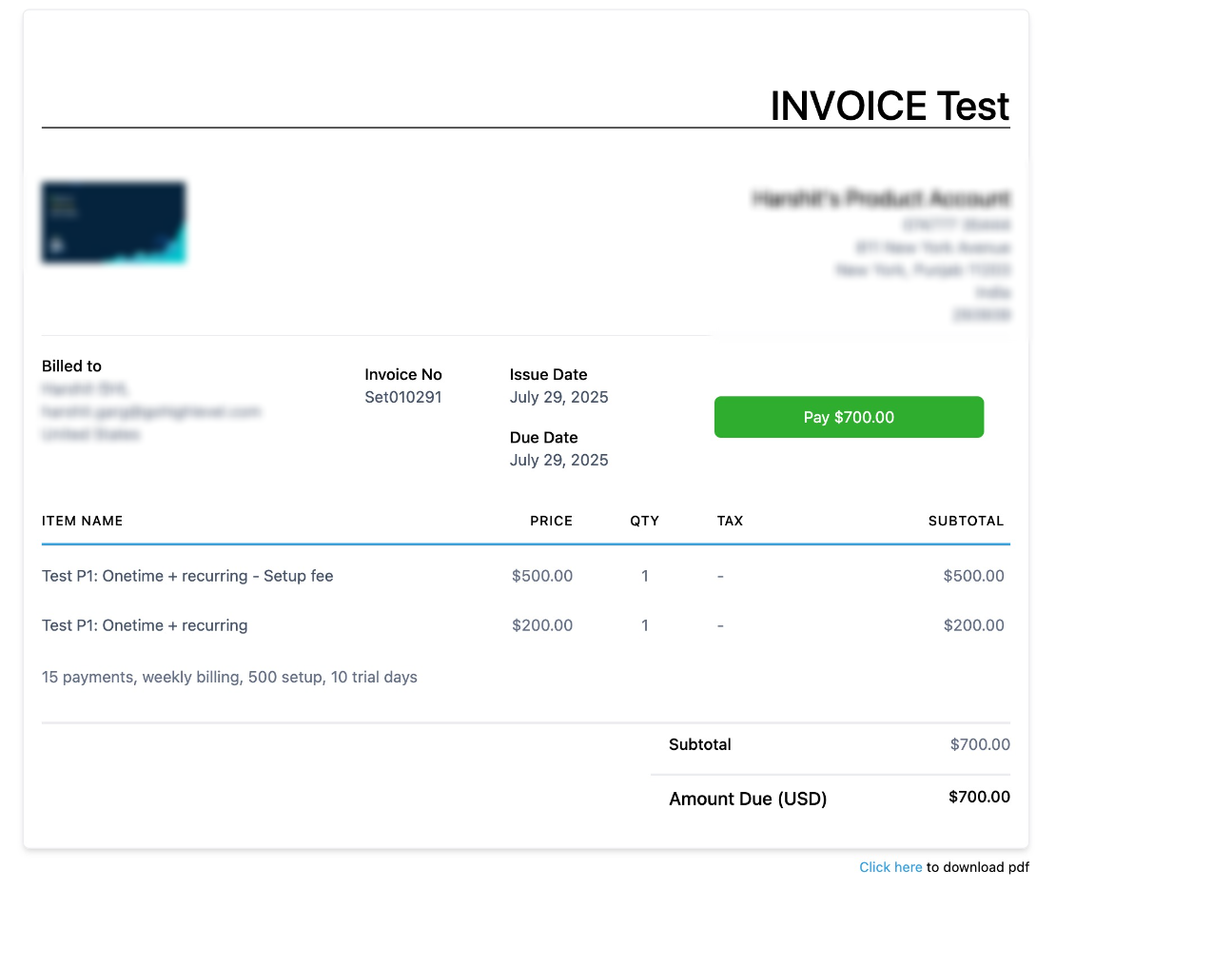
Why we built it?
• Save Time: Faster redirection mean smoother client experiences and fewer drop‑offs.
•A clear UI shows real‑time progress so the user always know what’s happening.
Was this article helpful?
That’s Great!
Thank you for your feedback
Sorry! We couldn't be helpful
Thank you for your feedback
Feedback sent
We appreciate your effort and will try to fix the article