What’s New
Instructors and admins can now export assessment results directly from the LMS reporting screen with a single click. This update simplifies data access and enhances autonomy in performance analysis.


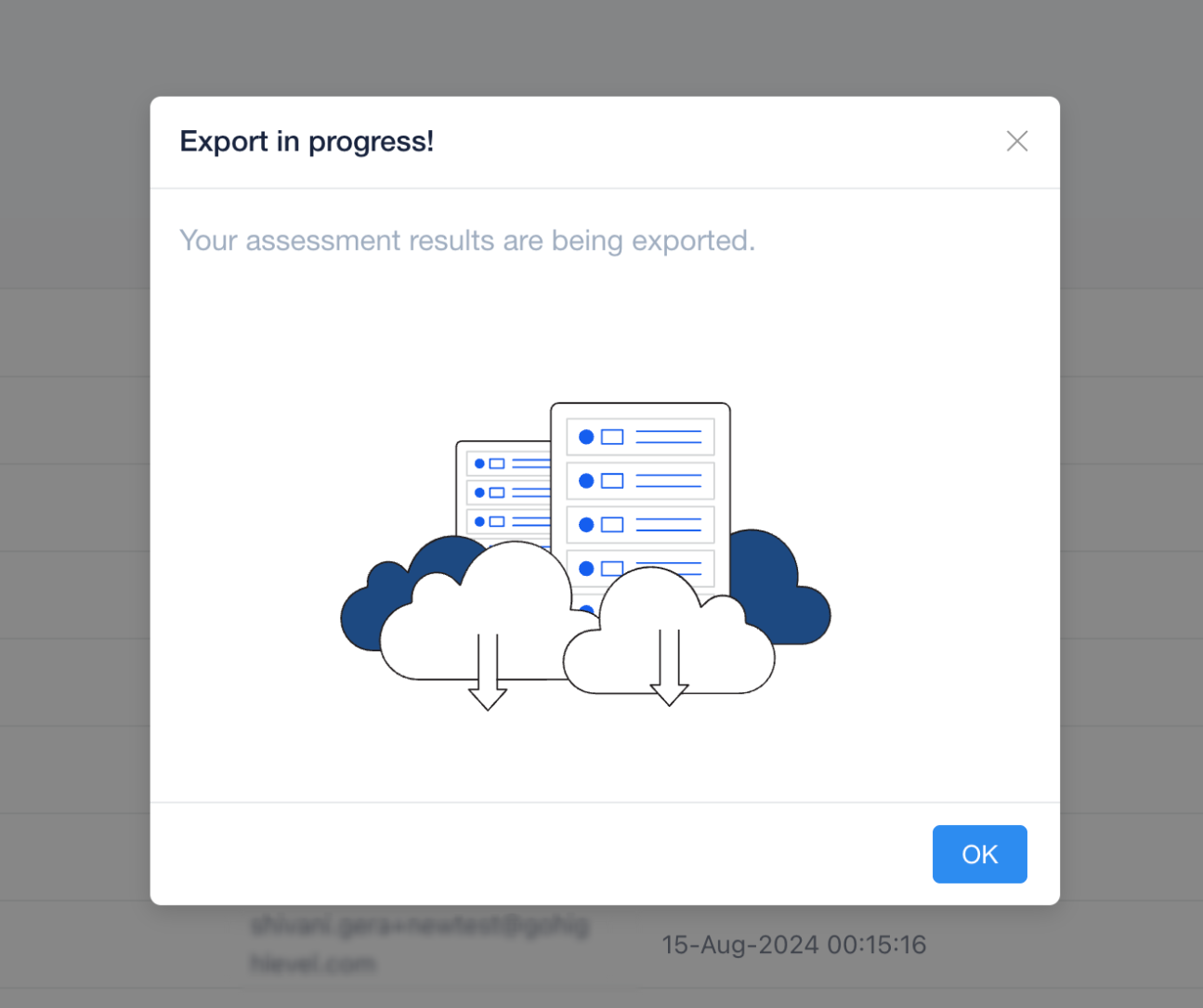
Key Enhancements
CSV Export: Instant download of structured .csv files for any filtered assessment result set.
Filter-Aware Exports: Only the data currently visible in the UI (respecting applied filters) gets exported—no extra cleanup needed.
Role-Based Access: Only users with the right permissions (e.g., instructors, admins) see and can use the export button.
Smart Export Notifications: A confirmation modal appears before download begins.
For exports with more than 500 rows, a secure download link is emailed to the user (valid for 24 hours).
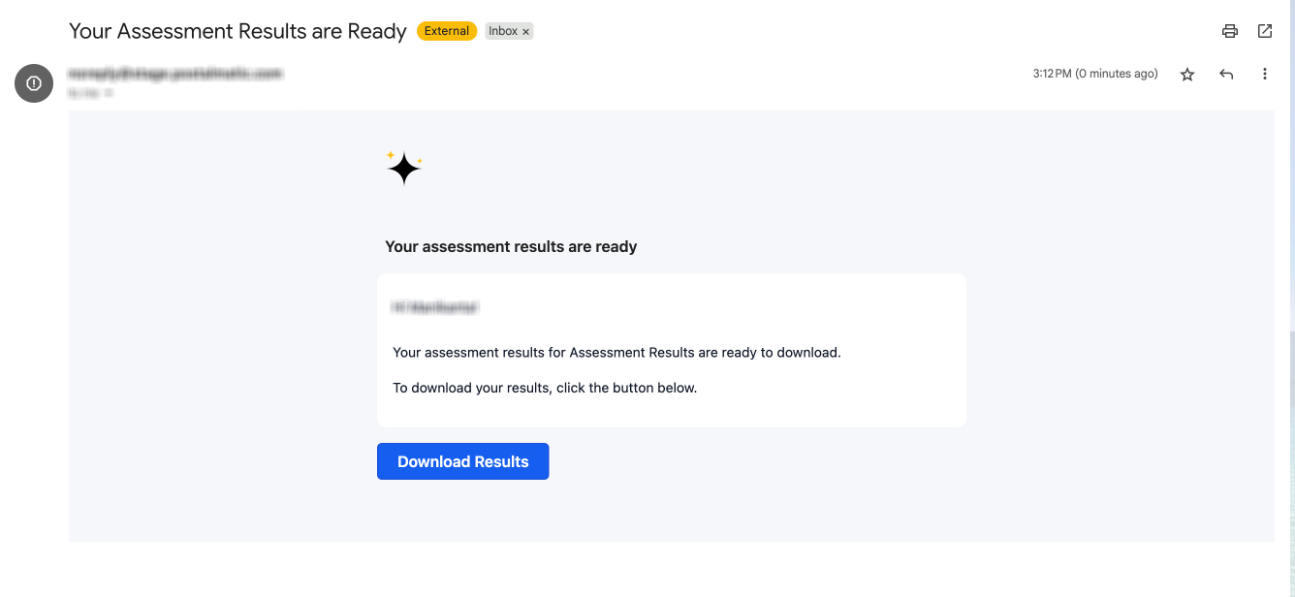
Seamless UX: Export button is always visible in the Assessments reporting screen—no hunting required.
Why It Matters
Improved User Autonomy: Empowers educators to analyze, report, and iterate independently.
What’s Next
We’re not stopping here. The same export functionality will soon roll out across additional Analytics modules, including Course Progress, Revenue Analytics, Member Analytics
Was this article helpful?
That’s Great!
Thank you for your feedback
Sorry! We couldn't be helpful
Thank you for your feedback
Feedback sent
We appreciate your effort and will try to fix the article